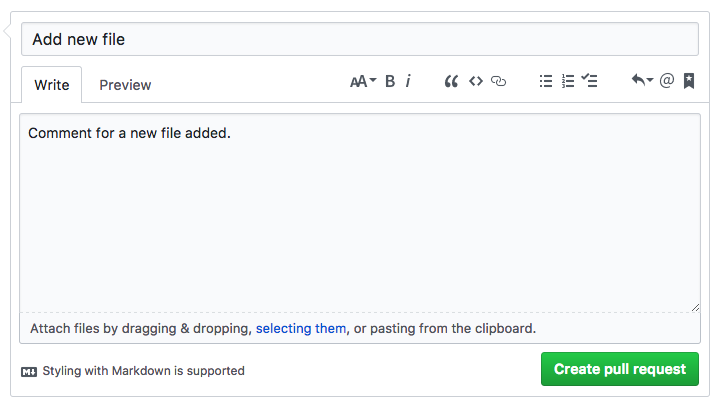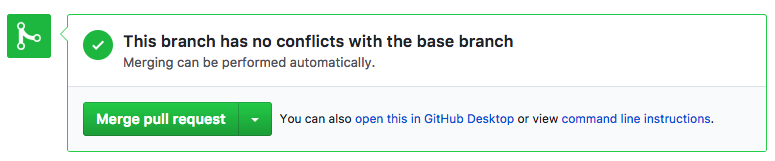Assuming the project was already initiazed and it is integrated with a remote repository. The following commands show the necessary steps to use the feature branch workflow.
Create a new branch
$ git checkout -b new_featurePerform the commits
touch new_file.txt #Create or modify a file
$ git add new_file.txt
$ git commit -m "Add new file to the project"Push the new branch to origin
$ git push origin new_featureOperations on Github
-
Go to https://github.com/your_repository/your_project/branches and click in “New Pull Request button”.
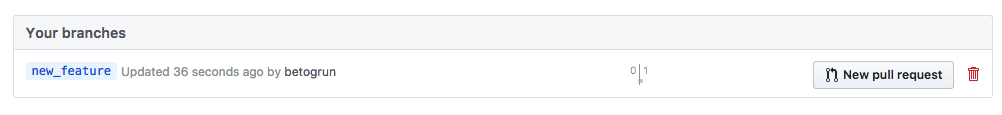
Update the local master branch
$ git pullNow the changes done in new_feature branch are available in the local master.