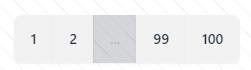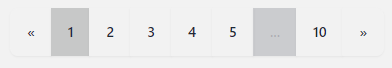Introduction
Pagy is a pagination gem for Rack frameworks like Ruby on Rails, Sinatra, Hanami, etc. It is faster than other pagination gems and it is very flexible to use.
For styling, the Pagy documentation suggests using CSS, which is also suitable for TailwindCSS. While this works well in most cases, if you are using a TailwindCSS component library like DaisyUI, you might want to utilize the pagination template provided by DaisyUI.
This post present an alternative solution where we will see how we can customize the pagination template by overwriting the Pagy navigation helper.
Example
Let’s consider a simple Rails application where we have a list of items and we want to paginate them. We will use the Pagy gem for pagination and DaisyUI for styling.
Assuming the Pagy gem is already installed in the Rails application, we can paginate the items in the controller as follows:
class ItemsController < ApplicationController
include Pagy::Backend
def index
@pagy, @items = pagy(Item.all, items: 10)
end
endDon’t forget to include the Pagy module in the application helper:
module ApplicationHelper
include Pagy::Frontend
endNow, in the view file, we can use the pagy_nav helper to render the pagination component:
<%= pagy_nav(@pagy) if @pagy.pages > 1 %>DaisyUI Pagination component
From the DaisyUI documentation, the pagination component is as follows:
<div class="join">
<button class="join-item btn">1</button>
<button class="join-item btn">2</button>
<button class="join-item btn btn-disabled">...</button>
<button class="join-item btn">99</button>
<button class="join-item btn">100</button>
</div>Let’s use this pagination component in our Rails application to overwrite the Pagy navigation helper.
The pagy object
The Pagy object offers methods to get the current page and the series of pages. We can use these methods to build our custom pagination component.
#current page
pagy.page #=> 1
#series of pages
pagy.series #=> [1, 2, :gap, 99, 100]
#previous page
pagy.prev #=> 1
#next page
pagy.next #=> 2
#url for the page
pagy_url_for(pagy, 3) #=> "/items?page=3"Overwriting the Pagy navigation helper
The pagy documentation provides a static example of the pagination component that complies with the ARIA standard.
We will use this as a reference to build our custom pagination helper.
To overwrite the Pagy navigation helper, we need to create a new helper method in the ApplicationHelper module. This method will render the pagination component using the DaisyUI template.
module ApplicationHelper
include Pagy::Frontend
def pagy_nav(pagy)
html = %(<div class="join" aria-label="Pages">)
if pagy.prev
html << %(<a href="#{pagy_url_for(pagy, pagy.prev)}" class="join-item btn" aria-label="Previous">«</a>)
else
html << %(<button class="join-item btn" aria-disabled="true" aria-label="Previous">«</button>)
end
pagy.series.each do |item|
if item.is_a? Integer
html << %(<a href="#{pagy_url_for(pagy, item)}" class="join-item btn">#{item}</a>)
elsif item.is_a? String
html << %(<button class="join-item btn btn-active" aria-disabled="true" aria-current="page">#{item}</button>)
elsif item == :gap
html << %(<button class="join-item btn btn-disabled" aria-disabled="true">...</button>)
end
end
if pagy.next
html << %(<a href="#{pagy_url_for(pagy, pagy.next)}" class="join-item btn" aria-label="Next">»</a>)
else
html << %(<button class="join-item btn" aria-disabled="true" aria-label="Next">»</button>)
end
html << %(</div>)
html.html_safe
end
endNo changes are required in the controller or the view file. The pagination component will be rendered using the DaisyUI template and the result should look like this:
Conclusion
In this post, we have seen how we can overwrite the Pagy navigation helper to use a custom pagination component. We have used the DaisyUI pagination component as an example, but you can use any other pagination component by modifying the helper method accordingly. This approach allows you to customize the pagination component according to your needs.